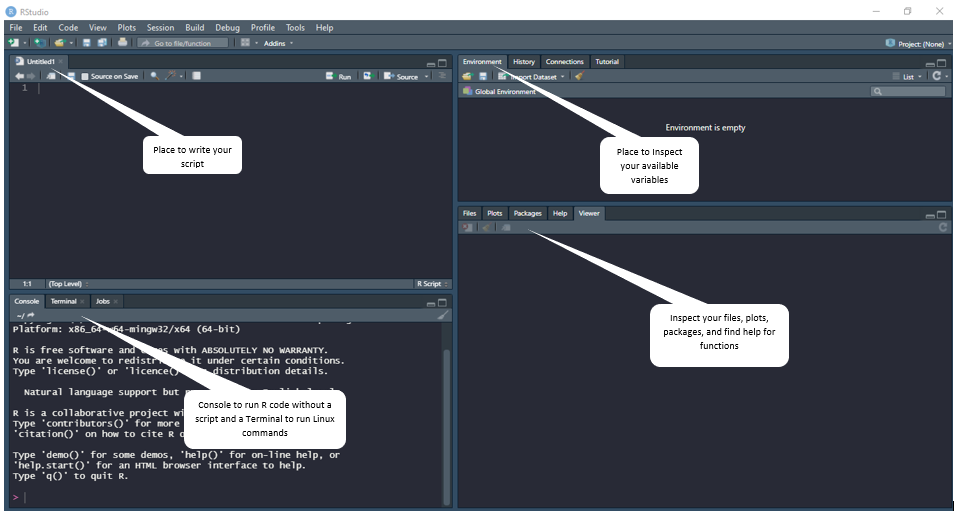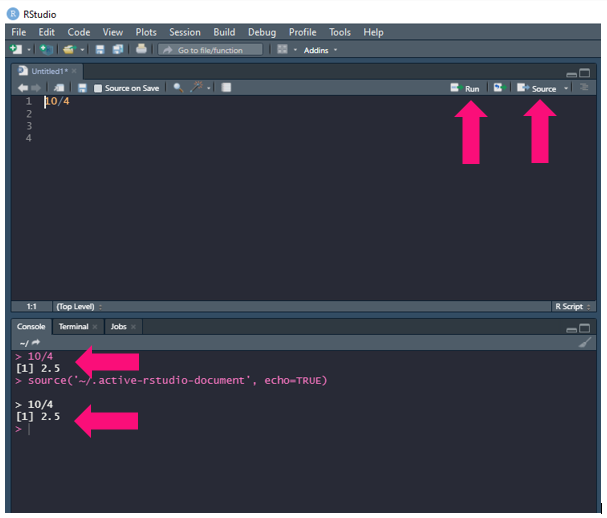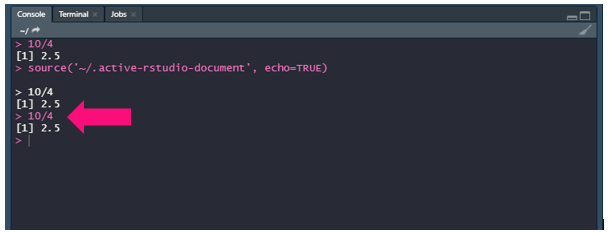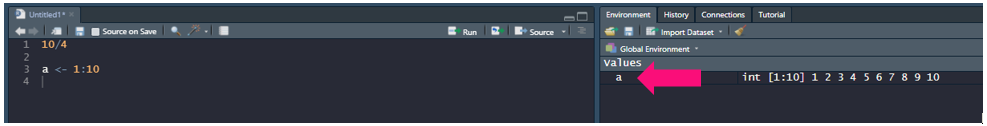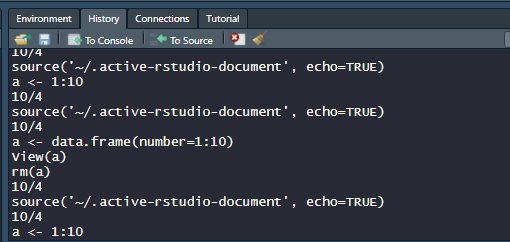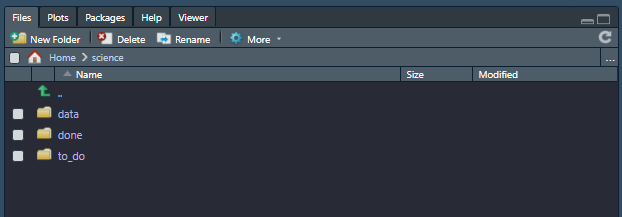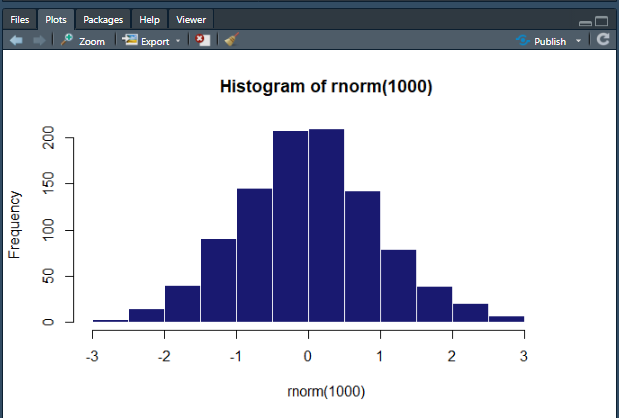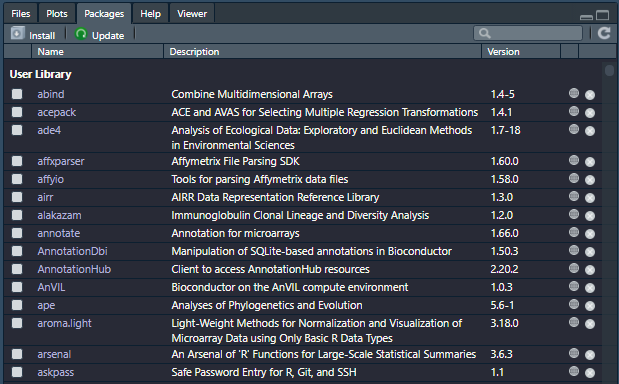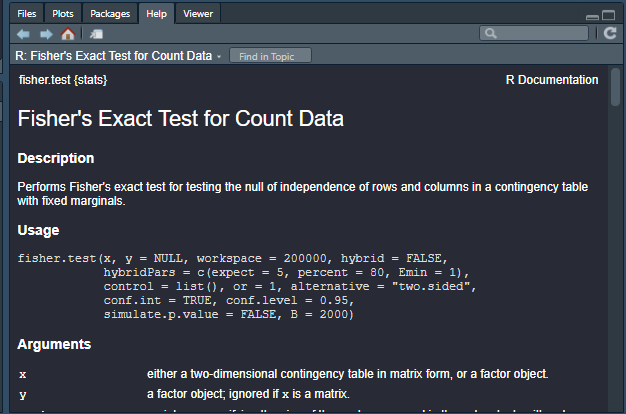R and RStudio
If you don’t already have R installed on your computer you can install it at The R Project for Statistical Computing. Now once you have R installed on your machine you’ll need a way to create code with it. While you can do so from command line, most people prefer to use RStudio to do so. RStudio is a type of IDE, or integrated development environment. It provides a number of tools that make coding much easier and can be downloaded at Download the RStudio IDE.
Taking a Look Around
When you open up RStudio it will look something like this:
We see that there is a:
- script editor to write scripts
- enivronment/history tab to inspect available variables/history
- console to run R code without a script
- section to view your files, plots, packages, and help information
The Script Editor
Let’s demonstrate how to use this! Say you want to divide 10 by 4. We can do that in our script editor:
In the script we write out 10/4. We can either run the whole script or just one line if we are testing something. To test one line:
- Ensure the cursor is on that one line
- Hit
CtrlandEnter
OR
- Hit
Runat the top of the script editor
If you want to run the whole script you’ll need to source it. To do so all you need to do is Hit Source at the top of the screen. To save this script you can either go to File > Save or you can just hit Ctrl and S.
Console
If we were so inclined we could skip writing a script all together and just use the console. All we need to do is write out 10/4 in the console and hit Enter:
Environment/History Window
Now say we were to create a variable (Don’t worry in the next workshop we will go over this in more detail). We can get a snapshot of what it contains in the Environment window:
If we would like to see the history of our past code, we can do so by clicking over to the History tab:
Files/Plots/Packages/Help
The last window pane will allow you to peruse your files:
Examine your plots:
View what packages you have installed:
And help you determine what a certain function does:
NOTE: to get the help window to populate with information you will need to type
?before the function you are examining in the console. So using the function above as an example, you’d type?fisher.testinto the console hitEnterand helpful information will populate in theHelpwindow.
Next Workshop: Sytax/Data Structures